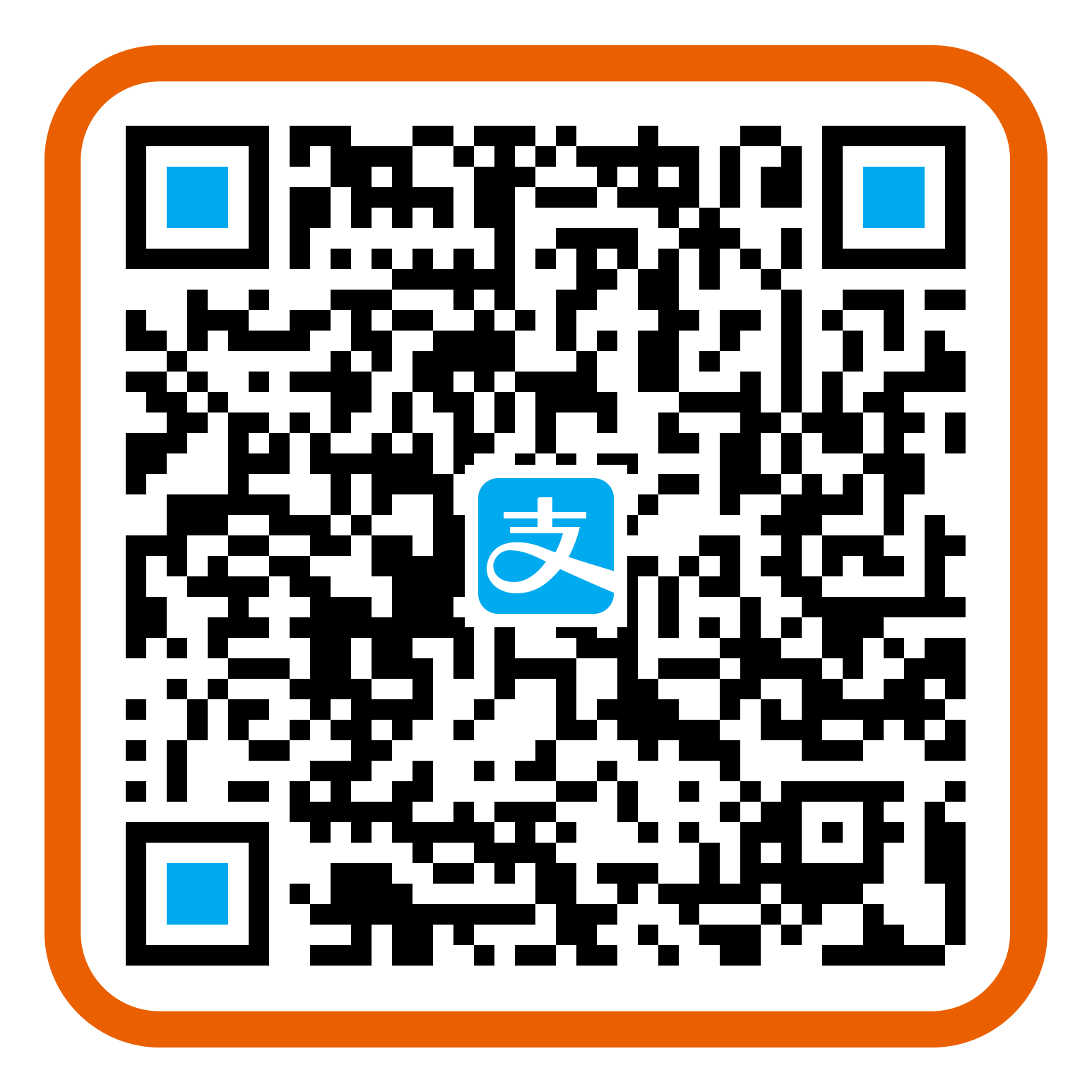1
2
3
4
5
6
7
8
9
10
11
12
13
14
15
16
17
18
19
20
21
22
23
24
25
26
27
28
29
30
31
32
33
34
35
36
37
38
39
40
41
42
43
44
45
46
47
48
49
50
51
52
53
54
55
56
57
58
59
60
61
62
63
64
65
66
67
68
69
70
71
72
73
74
75
76
77
78
79
80
81
82
83
84
85
86
87
88
89
90
91
92
93
94
95
96
97
98
99
100
101
102
| from drozer.modules import common, Module
class Info(Module, common.Filters, common.PackageManager):
name = "Get App Info"
description = ""
examples = ""
author = "Dubu qingfeng"
date = "2016-06-06"
license = "BSD (3-clause)"
path = ["ex", "app"]
permissions = ["com.mwr.dz.permissions.GET_CONTEXT"]
def add_arguments(self, parser):
parser.add_argument("-p", "--package", default=None, help="The Package Name")
def execute(self, arguments):
if arguments.package is None:
for package in self.packageManager().getPackages(common.PackageManager.GET_ACTIVITIES):
self.stdout.write("Package: %s\n" % package.packageName)
self.__get_activities(arguments, package)
self.__get_services(arguments, package)
self.__get_receivers(arguments, package)
self.__get_providers(arguments, package)
else:
package = self.packageManager().getPackageInfo(arguments.package, common.PackageManager.GET_ACTIVITIES)
self.stdout.write("Package: %s\n" % package.packageName)
self.__get_activities(arguments, package)
self.__get_services(arguments, package)
self.__get_receivers(arguments, package)
self.__get_providers(arguments, package)
def __get_providers(self, arguments, package):
exported_providers = self.match_filter(package.providers, 'exported', True)
if len(exported_providers) > 0:
for provider in exported_providers:
for authority in provider.authority.split(";"):
self.__print_provider(provider, authority, " ")
else:
self.stdout.write(" No exported providers.\n\n")
def __print_provider(self, provider, authority, prefix):
self.stdout.write("%sAuthority: %s\n" % (prefix, authority))
self.stdout.write("%s Read Permission: %s\n" % (prefix, provider.readPermission))
self.stdout.write("%s Write Permission: %s\n" % (prefix, provider.writePermission))
self.stdout.write("%s Content Provider: %s\n" % (prefix, provider.name))
self.stdout.write("%s Multiprocess Allowed: %s\n" % (prefix, provider.multiprocess))
self.stdout.write("%s Grant Uri Permissions: %s\n" % (prefix, provider.grantUriPermissions))
if provider.uriPermissionPatterns is not None:
self.stdout.write("%s Uri Permission Patterns:\n" % prefix)
for pattern in provider.uriPermissionPatterns:
self.stdout.write("%s Path: %s\n" % (prefix, pattern.getPath()))
self.stdout.write("%s Type: %s\n" % (prefix, Info.PatternMatcherTypes[int(pattern.getType())]))
if provider.pathPermissions is not None:
self.stdout.write("%s Path Permissions:\n" % prefix)
for permission in provider.pathPermissions:
self.stdout.write("%s Path: %s\n" % (prefix, permission.getPath()))
self.stdout.write("%s Type: %s\n" % (prefix, Info.PatternMatcherTypes[int(permission.getType())]))
self.stdout.write("%s Read Permission: %s\n" % (prefix, permission.getReadPermission()))
self.stdout.write("%s Write Permission: %s\n" % (prefix, permission.getWritePermission()))
def __get_receivers(self, arguments, package):
exported_receivers = self.match_filter(package.receivers, 'exported', True)
if len(exported_receivers) > 0:
for receiver in exported_receivers:
self.__print_receiver(receiver, " ")
else:
self.stdout.write(" No exported receivers.\n\n")
def __print_receiver(self, receiver, prefix):
self.stdout.write("%s%s\n" % (prefix, receiver.name))
self.stdout.write("%s Permission: %s\n" % (prefix, receiver.permission))
def __get_services(self, arguments, package):
exported_services = self.match_filter(package.services, "exported", True)
if len(exported_services) > 0:
for service in exported_services:
self.__print_service(service, " ")
else:
self.stdout.write(" No exported services.\n\n")
def __print_service(self, service, prefix):
self.stdout.write("%s%s\n" % (prefix, service.name))
self.stdout.write("%s Permission: %s\n" % (prefix, service.permission))
def __get_activities(self, arguments, package):
exported_activities = self.match_filter(package.activities, 'exported', True)
if len(exported_activities) > 0:
for activity in exported_activities:
self.__print_activity(package, activity, " ")
else:
self.stdout.write(" No exported activities.\n\n")
def __print_activity(self, package, activity, prefix):
self.stdout.write("%s%s\n" % (prefix, activity.name))
if activity._has_property("parentActivityName") and activity.parentActivityName is not None:
self.stdout.write("%s Parent Activity: %s\n" % (prefix, activity.parentActivityName))
self.stdout.write("%s Permission: %s\n" % (prefix, activity.permission))
if activity.targetActivity is not None:
self.stdout.write("%s Target Activity: %s\n" % (prefix, activity.targetActivity))
|